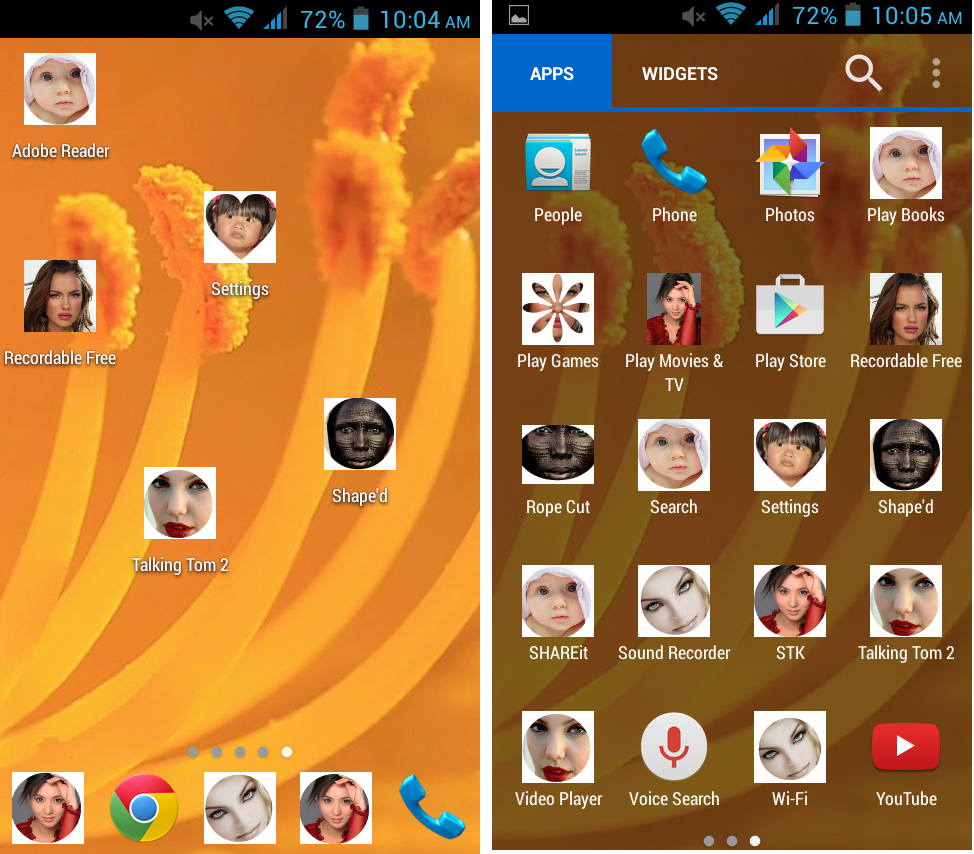1. Go to play store and search “Nova Launcher” download and install this app to your android phone, after install tap on nova launcher icon for open and apply.
2. Now you can insert your any photo to any icon for example if you want to change menu icon just tap and hold for a second the and tap on “edit”, tap on icon picture and swipe right side to go to your gallery.
3. Now you can see the gallery, choose your image and crop as per your requirement and tap on “Ok”.
4. Now tap on “check” that’s it, the picture will appear in your icon. So like this you can insert your picture to all icons.
5. For Desktop icon tap and drag into “edit” and do the same.
Watch Video tutorial... Please like, share and subscribe