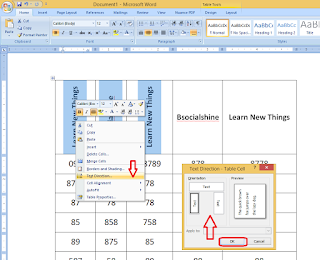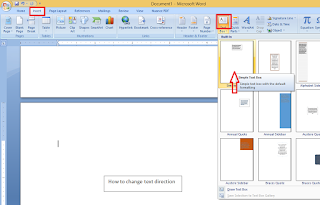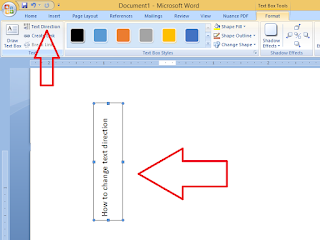1. Select column or rows in table and right click and navigate on “Text Direction” select orientation type and click “ok”
2. To change direction of text click on “Insert” – “Text Box” and take “Simple Text Box” type your matter in the text box.
3. Select the text box and click on “Text Direction”
Watch video tutorial… Please like, share & subscribe