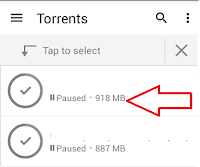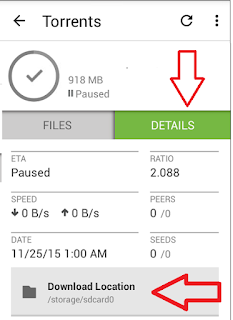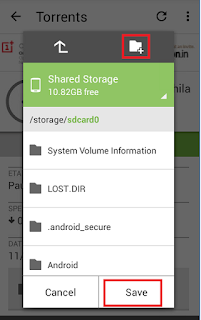1. Open utorrent tap on your downloaded or downloading items
2. Tap on “Details” and tap on “Download location”
3. Change the location in drop down menu like SD card or external storage, you can also make a new folder, after this tap on “Save” from now your all utorrent files will be downloads in your given location.
Watch video tutorial… Please like, share & subscribe