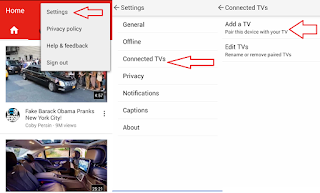Do you want to control desktop youtube TV from your android devices? Yes you can do this without installing any app or anything else, but your phone and desktop pc should be connect on same internet LAN connection, lets see how to control and use youtube from your android phone.
Do you want to control desktop youtube TV from your android devices? Yes you can do this without installing any app or anything else, but your phone and desktop pc should be connect on same internet LAN connection, lets see how to control and use youtube from your android phone.
1. Open youtube home page in your desktop, in address type “/tv” after youtube.com and hit “enter”
2. Click on “three dots” – “setting” and click on “Pair Device” you will get unique pair code
3. Now in your phone open youtube, tap on “three dots”-“setting” and tap on “Connected TVs” select the “Add a TV”
4. Enter the above code and tap on “Add” that’s it, now you can play and watch video or music from phone to desktop.
Watch video tutorial… Please like, share & subscribe