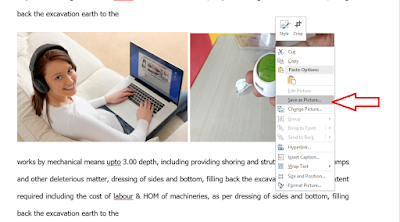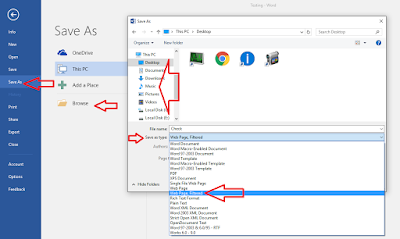Sometime easy things create big problems, what will you do for copy or extract images from word file! Do you do copy picture from word file and paste in paint and than save as image file?… No don’t this it will take long time and energy, I will shows two easy ways to extract or copy word picture as a image format, you can copy one by one or copy all images in a single click, just follow these easy steps.
Sometime easy things create big problems, what will you do for copy or extract images from word file! Do you do copy picture from word file and paste in paint and than save as image file?… No don’t this it will take long time and energy, I will shows two easy ways to extract or copy word picture as a image format, you can copy one by one or copy all images in a single click, just follow these easy steps.
1. Right click on picture and click on “Save as Picture” select location and give the file name and that’s it.
2. To extract all picture click on “File” – “Save As” – “Browse” select location and a give file name and in “Save as type” select “Web page, Filtered” “ok” and “yes”
3. All picture will be extract in folder as a separate files
Watch video tutorial…. Please like, share & subscribe