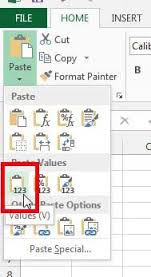Microsoft Excel is a best workplace for doing calculation and creating formula but sometime we need different things in different situation, so the topic is how to do copy paste values only without including any formula, here I will shows easiest method to do this.
Microsoft Excel is a best workplace for doing calculation and creating formula but sometime we need different things in different situation, so the topic is how to do copy paste values only without including any formula, here I will shows easiest method to do this.
1. Copy the value and select any cell
2. Go to “Home” extend the “Paste” and select “Paste value”
Watch video tutorial… Please like, share & subscribe