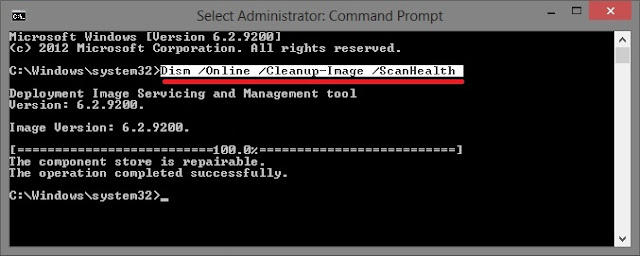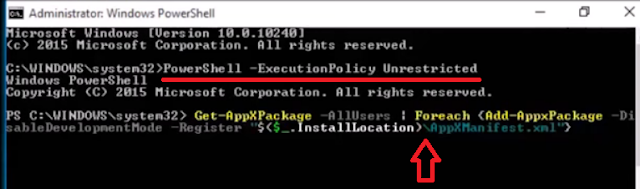Sometime windows 10 search menu will not work, you can’t search and can’t open anything, this is a very irritating issue, there may be many reasons behind this; but the point is how to fix this windows 10 search menu not work issue, just follow the step below to fix this, its worked for me, hope it will also fix your problem.
Sometime windows 10 search menu will not work, you can’t search and can’t open anything, this is a very irritating issue, there may be many reasons behind this; but the point is how to fix this windows 10 search menu not work issue, just follow the step below to fix this, its worked for me, hope it will also fix your problem.
1. Open command prompt as (Admin) copy paste this command and hit “enter”
DISM.exe /Online /Cleanup-image /Restorehealth
After complete successfully restart your pc and check search. If this not fix try second method
2. Open command prompt as (Admin) copy paste his command and hit “enter”
PowerShell -ExecutionPolicy Unrestricted
Now copy paste this command and hit enter
Get-AppXPackage -AllUsers | Foreach {Add-AppxPackage -DisableDevelopmentMode -Register "$($_.InstallLocation)\AppXManifest.xml"}
After this close this command prompt and check search result
Watch video tutorial… Please like, share & subscribe