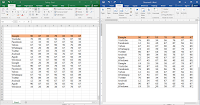 Ever you needed to add or link excel sheet into word document? if yes than continues this article, we normally do copy paste data from excel to word, but this will disturb text formatting and also not allow to edit in excel right from the word, so here I will shows how to insert and link Microsoft Excel Sheet into Word document.
Ever you needed to add or link excel sheet into word document? if yes than continues this article, we normally do copy paste data from excel to word, but this will disturb text formatting and also not allow to edit in excel right from the word, so here I will shows how to insert and link Microsoft Excel Sheet into Word document.
1. Open the MS word document, click on “Insert” than “Object”
2. Click on “Create from file” check on “Link to file” than “Browse”
3. Select your excel file and “Insert” than “ok”, to edit this data just double click on that
