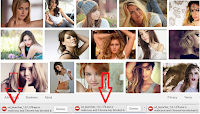 If you are getting error like “is malicious, and Chrome has blocked it” while downloading in chrome; that’s mean it is a security error, chrome browser has its own security system to protect you, but sometime we need very much things to download, but chrome stop you for doing this, so here is the solution, let see how to fix download error “is malicious, and chrome has blocked it” in chrome browser. (Do it on your risk)
If you are getting error like “is malicious, and Chrome has blocked it” while downloading in chrome; that’s mean it is a security error, chrome browser has its own security system to protect you, but sometime we need very much things to download, but chrome stop you for doing this, so here is the solution, let see how to fix download error “is malicious, and chrome has blocked it” in chrome browser. (Do it on your risk)
1. Open chrome browser, go to “setting” click on “Show advanced settings”
2. Under Privacy uncheck the “Protect you and your device from dangerous sites”, now try to download once again, hope this will fix your download issue.
Watch video tutorial… Please like, share & subscribe
